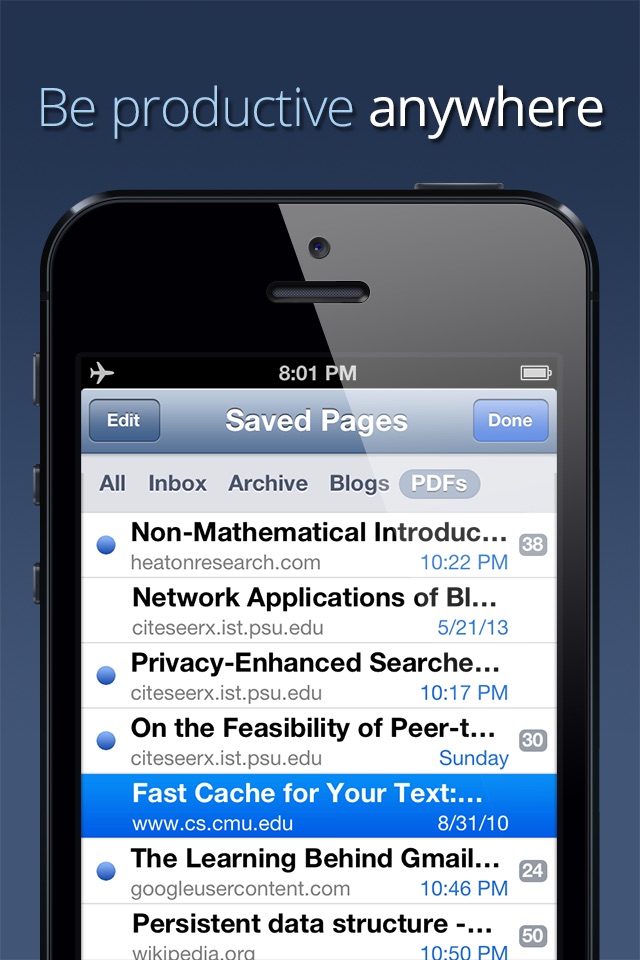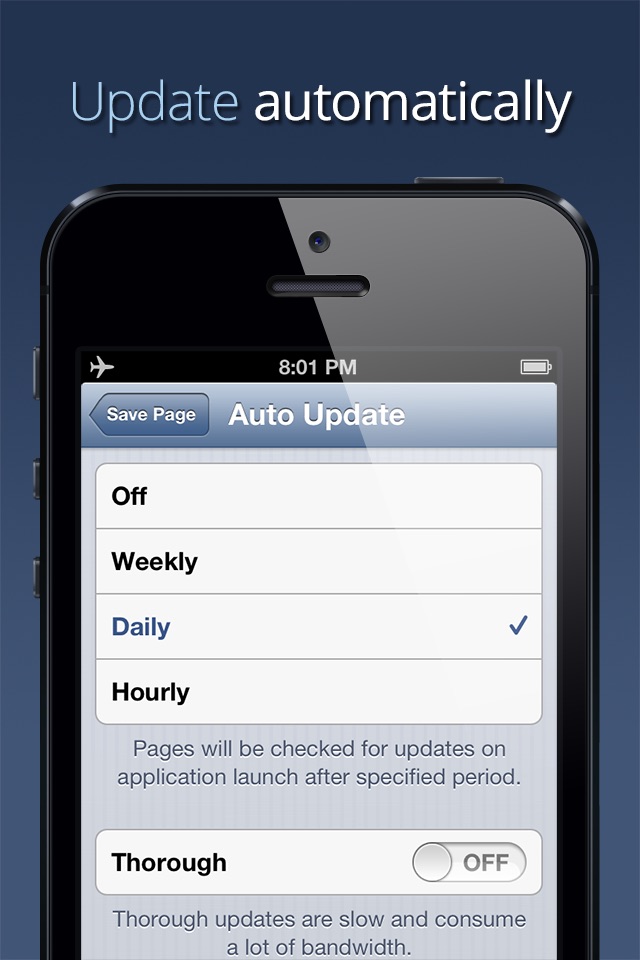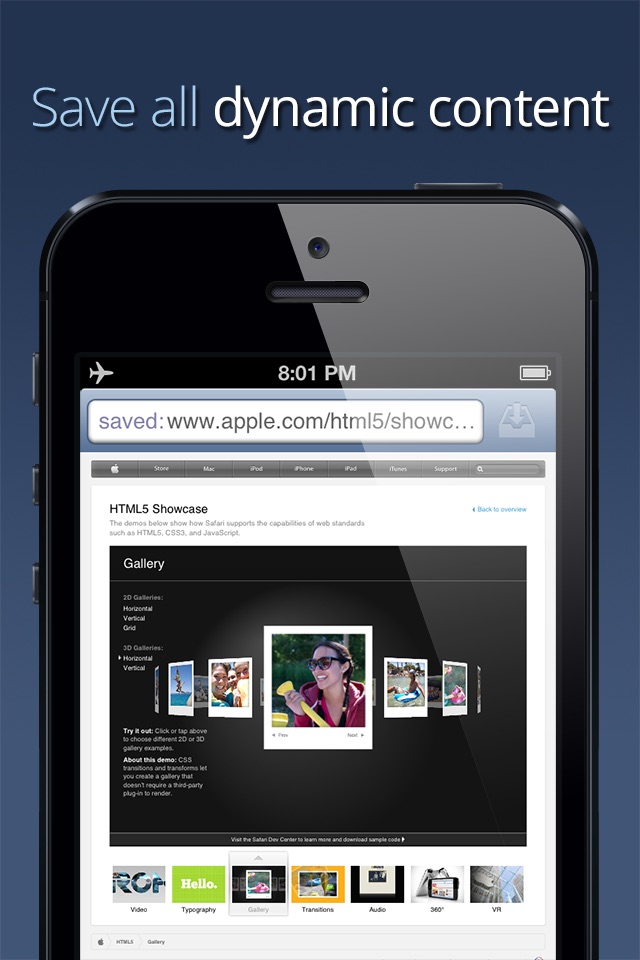
Offline Pages Pro app for iPhone and iPad
Developer: Codium Labs LLC
First release : 17 Sep 2010
App size: 10.95 Mb
Offline Pages Pro is the world’s most advanced offline browser. Download entire websites with all formatting, documents, video, and client-side interactivity, so you can browse offline — without any Internet connection.
• No. 1 offline browsing app for over 5 years!
• Top 3 app in the United States on iPad launch day, No. 1 everywhere else (April 2010)
• Saved pages from over 3 million websites
• The tool of choice for tens of thousands of private and public companies
OUR USERS SAY
"You get a virtual web surfing experience with no Internet access required.” -Appolicious
"A brilliant and useful idea that serves a need I never really considered until I got this app." -Vancouverite
"I cant tell you the number of times Ive been sitting on a plane at 20,000 feet and someone says to me, "Hey.. how do you have Wi-Fi?” -AppSage
YOUR BENEFITS
• Pay less for cellular bandwidth
• Avoid flaky and insecure public Wi-Fi
• Browse websites on subway or airplane
• Enjoy ultra fast page loading
• Backup, archive and preserve important websites
• Extend Intranet to employee-owned devices
• Prepare for emergencies
SPECTACULAR EASE OF USE
To save a page or a website for offline reading, touch the share button while surfing web in Safari or app’s built-in browser. Better yet, send links from any iPhone, iPad, PC or Mac directly to your device by mail or using a browser extension.
POWERFUL AND EXTENSIBLE
Trusted by creative professionals, global sales teams and marketing firms, Offline Pages Pro is simply the most capable offline browser you can find on any platform. We built it using the proprietary technology which allows cloning almost any HTML5 website so it can run offline with unprecedented precision. Offline Pages Pro supports many web products and frameworks out of the box, like AJAX, jQuery, Angular, TypeKit, Krpano, Wix, Squarespace, as well as generic HTML5 video, lightboxes, slideshows, and 3D panoramas. Support for new web frameworks can be added using developer API or website-specific settings.
FEATURES
• Capture complex pages with pixel precision, full interactivity, and working links
• Save embedded HTML5 video and audio (self hosted or from supported hosting providers)
• Save websites that require login and password
• Detect important links and multi-page articles automatically
• Download up to 50,000 pages per website
• Pause downloads automatically when device leaves home Wi-Fi coverage
• Update websites automatically in background
• Enjoy modern, beautiful browser with tabs and bookmarks
• Make fullscreen presentations of downloaded websites
• Organize pages using folders and tags
• Search pages in Spotlight
• Synchronize with all of your iPads, iPhones, and Macs
• Import and export downloaded websites
• Import local websites from Mac or PC
• Save Office or PDF documents from email or web
• Annotate and email pages as static PDF documents
• Add links and documents from other apps using Offline Pages extension
• Export pages and documents to other apps like GoodReader or Microsoft Office
• Multitask in split view
• Print to PDF or AirPrint printer
• Install extensions or bookmarklets in most mobile and desktop browsers
• Set up secret mailbox to add links by email
DEVELOPER API
Offline Pages Pro comes with advanced website-specific settings and developer API which allow customizations of crawling, caching, and runtime rules, blocking unwanted URLs, and more. Developers can use Offline Pages API for automation, sending offline forms, or building hybrid offline apps on Offline Pages platform.
ENTERPRISE SOLUTIONS
Need a turnkey solution? We offer a range of custom offline products that are branded and fine-tuned to your business requirements and style. Visit http://codiumlabs.com or email [email protected] for a quote or more information.
CUSTOMER CARE
We stand by our 12-hour reply guarantee. If anything goes wrong, please contact support using links in settings > About, or email [email protected].